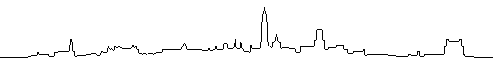| |
ZL2VAL > FLOPPY 08.01.03 16:45l 90 Lines 3475 Bytes #999 (0) @ WW
BID : 480033ZL2VAL
Read: GUEST
Subj: Re: Best way to store floppies ?
Path: ON0AR<ON0AR<7M3TJZ<IK6PYS<IK1ZNW<GB7CRV<GB7CIP<GB7COV<GB7MAX<ZL2BAU<
ZL2WA<ZL2AB
Sent: 030104/2200Z @:ZL2AB.#46.NZL.OC #:16129 [New Plymouth] FBB7.00g
From: ZL2VAL@ZL2AB.#46.NZL.OC
To : FLOPPY@WW
OK all you floppy looker afterers, here's the official instyructions on how
to care for your floppy things. It must be true, coz it comes from the
Internet!
Original from the internet.
Proper Care of Floppy Diskettes
Follow all of these instructions carefully for error-free floppies!!
~~~~~~~~~~~~~~~~~~~~~~~~~~~~~~~~~~~~~~~~~~~~~~~~~~~~~~~~~~~~~~~~~~~~
Never leave diskettes in the disk drive, as data can leak out of
the disk and corrode the inner mechanics of the drive.
Diskettes should be rolled up and stored in pencil holders.
Diskettes should be cleaned and waxed once a week. Microscopic metal
particles can be removed by waving a powerful magnet over the surface
of the disk. Any stubborn mettalic shavings can be removed with a scouring
pad and soap. When waxing the diskettes, make sure the surface is even.
This will allow the diskette to spin faster, resulting in better access
time.
Do not fold diskettes unless they do not fit into the drive.
"Big" diskettes may be folded and used in "little" disk drives.
Never insert a diskette into the drive upside down. Data can fall off the
surface of the disk and jam the intricate mechanics of the drive.
Diskettes cannot be backed up by running them through the xerox machine.
If your data is going to need to be backed up, simply insert two diskettes
into the drive. Whenever you update a document, the data will be written
on both diskettes.
Diskettes should not be inserted or removed from the drive while the red
light is flashing. Doing so could result in smeared or possibly unreadable
text. Occasionaly the red light remains flashing in what is known as a
"hung" or "hooked" state. If your system is "hooking" you will probably
need to insert a few coins before being allowed access to the slot.
If your diskette is full and you need more storage space, remove the disk
from the drive and shake vigorously for 2 minutes. This will pack the data
enough (Data Compression) to allow for more storage. Be sure to cover all
the openings with scotch tape to prevent data loss.
Access time can be greatly improved by cutting more holes into the diskette
jacket. This will provide more simultaneous access points to the disk.
Diskettes may be used as coasters for beverage glasses, provided that they
are properly waxed beforhand. Be sure to wipe the diskette dry before using.
Never use sissors and glue to manualy edit documents. The data is stored
much too small for the naked eye, and you may end up with data from some
other document. Razor blades and scotch tape may be used, however, provided
the user is equiped with an electron microscope.
Periodically spray diskettes with insecticide to prevent system bugs from
spreading.
The original for this text is from the internet.
~~~~~~~~~~~~~~~~~~~~~~~~~~~~~~~~~~~~~~~~~~~~~~~~
So, there you have it, the official instructions on how to care for your
floppy things! If you follow this faithfully, I'm sure you'll get many hours
of extended, pleasurable, floppy coppying..
Next week:
~~~~~~~~~~
How to practice "Safe Fax"..
73 - Alan, ZL2VAL @ ZL2AB
e-mail: zl2val@qsl.net
"As of tomorrow, employees will only be able to access the building
using individual security cards. Pictures will be taken next Wednesday
and employees will receive their cards in two weeks." (This was the
winning quote from Fred Dales at Microsoft Corp. in Redmond, WA.)
Message timed: 10:53 on 2003-Jan-05
Read previous mail | Read next mail
| |