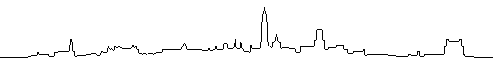| |
GM7HUD > FSK 06.10.04 09:45l 58 Lines 2647 Bytes #999 (0) @ WW
BID : 84585_GB7ESX
Read: GUEST
Subj: re: no tx
Path: ON0AR<ON0AR<LU6DTS<JE7YGF<7M3TJZ<F6CDD<GB7WIS<GB7ESX
Sent: 041006/0837z 84585@GB7ESX.#31.GBR.EU $:84585_GB7ESX [Witham, Esx]NNA V3.1
Arthur VK6SY wrote about PSK problems:
Arthur this is easy, just work through all the problems logically.
You need a low level audio output from the radio to the soundcard and a
low level output from the soundcard to the radio. You need a method to put
the radio into transmit.
You can either make a small switching circuit driven of one of the PC serial
ports to PTT the radio or you may be able to use VOX.
Most radios made during the last 10 years have an accessory connector on the
back that will carry lowlevel inputs and outputs. Many havea PTT input on
them aswell. Kenwood radios have this and the rear PTT will disable the
microphone, so you can leave it plugged in whilst playing PSK.
If your radio doesnt have this you will have to use the loudspeaker/headphone
output and the mic input.
Connect your audio out to the soundcard LINE input. Run your PSK software
and you should see something on the waterfall. Most software will tell
you if you have too much audio into the soundcard, adjust the mixer volume
sliders on thePC and the output level on the radio.
Tune to a PSK part of the band and when you see the signal on screen, click
on it and you should see the decoded text.
To transmit you need a cable to do the opposite. If you are driving the mic
input from the soundcard you will need an attenuator of about 20:1 to 100:1
or you will overdrive the radio. Put the radio into USB not FSK.
Connect a dummy load and start the PC transmitting, PTT the radio either by
VOX, manually or your switching circuit. Monitor the output signal on another
receiver or the radio's monitor function.
Now the hard bit... adjust the output level from the PC and drive control
on your radio until you get the power out you want, make sure you have
switched OFF the processor. Adjust the audio output until for the power level
you want, you have absolutely no ALC indication. Then back of the drive
a wee bit more.
Far too many people playing PSK have set their audio levels too high producing
splattery signals. Many also try to run the PA stages at too high a power.
For a 100W solidstate radio, you shouldn't ever run it at more than 25W o/p
as the PA stages are anything but linear above this level.
When you first get going, ask for lot sof CRITICAL reports so you cna
check you are not "Mr. Splatter". Once you've done this a few times you'll
be able to get going within seconds.
Finally, check again, never, ever, ever any ALC indication, no processor and
keep the PA well within it's linear ranges. QRO operation is great fun but
there is seldom any need for huge powers on PSK etc.
Hope this helps.
73 de Andy GM7HUD
Read previous mail | Read next mail
| |