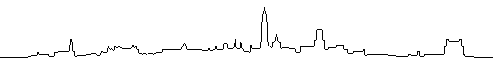| |
GM7HUD > INET 21.11.06 19:02l 38 Lines 1343 Bytes #999 (0) @ GBR
BID : B34133GM7HUD
Read: ON4AEV GUEST
Subj: Re: IE 7 and Andy.
Path: ON0AR<LZ4NY<YU7R<HG8LXL<VE2PKT<N9ZZK<KB8OAK<N9PMO<GB7LDI<GB7VLS<
GB7ESX
Sent: 061119/2357z 41358@GB7ESX.#31.GBR.EU $:B34133GM7HUD [Witham, Esx]NNA V3.1
EI3DIB wrote:-
>
> Ok then Andy, thanks for the Link, not sure was it same place I landed up
> when doing the original Beta but in essance -NO- ? Did just same as my
> previouse advice and told me what should NOT be running when installing in
> Total all 9 Pages, lots of Note: but no help with the Outlook express
> problem.
That page was about how to uninstall IE 7 Beta which dont want to
uninstall.
Did you do all the registry changes it suggested and then uninstall again?
>
> Ghost was run perhaps a little over a Month Before ?
Ah there's the problem. Your Ghost image was out of date. You're meant to
run Ghost *just* before you install anything to make sure that if you
restore you get back to the moment before whatever you went on to install
broke your system.
>
>>Did you make the IE7 Beta your default browser?
>
> Was set for Firefox but it popped up with the question so answered Y ( yes )
>
Beta 2 had a bug whereby if it was not the default browser, no links would
work from Outlook Express which sounds like your issue. Making IE7 the
default should make Outlook link following work.
You probably want to do what that link said to uninstall IE7 Beta. Then
install IE7 full version. Note that once you install IE7 you cannot
uninstall it and go back to IE6. It's a one way trip (to oblivion).
73 de Andy GM7HUD
Read previous mail | Read next mail
| |