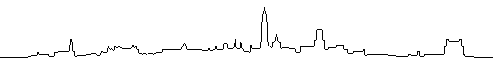| |
DC7OS > POCKET 07.02.07 18:00l 86 Lines 3121 Bytes #999 (0) @ DL
BID : 72HDC7OS_006
Read: GUEST
Subj: (01/01) FynchSync.inf
Path: ON0AR<TU5EX<ON0BEL<PI8CDR<PI8AWT<DB0NDR<DB0UHI<DB0FD
Sent: 070207/1704z @:DB0FD.#NDS.DEU.EU [JO42QH] DP6.00 $:72HDC7OS_006
X-Info: User S&F received from DC7OS at DB0FD
From: DC7OS @ DC7OS.DB0FD.#NDS.DEU.EU (Karsten)
To: POCKETPC @ DL
X-Info: Sent with login password
FinchSync v0.72f
Size: 250 KB
Date: September 22, 2006
Type: Freeware
Requirements:
• Windows Mobile 2003
Download:
• click here
Author: Markus Rahlff
Home: http://www.finchsync.com/index.html
Email: contact here
Description:
FinchSync is a tool for synchronizing contacts, appointments and tasks from
Mozilla email and calendar products with a Pocket PC or SmartPhone.
Contacts are synchronized with the email client's address book. The build-in
applications of the Netscape- and Mozilla Application Suite are supported as
well as the standalone Mozilla Thunderbird.
Contacts and tasks are synchronized with the Mozilla Calendar extension for the
Mozilla Suite, Firefox and Netscape or the standalone Sunbird (only Version 0.2
is supported directly, see HowTo section for instructions about syncing with
later versions like 0.3 etc.).
Features:
The PC part of FinchSync is written in pure Java and runs on every platform
supported by the Mozilla Project like Windows, Mac OS X and Linux.
The Pocket PC part is written in C#, using the .NET Compact Framework. The
application will run on all Pocket PCs with .NET installed - no need to worry
about different processors and OS versions.
ActiveSync is not needed (and not available for Mac OS or Linux anyway), but
the Pocket PC must be able to connect to the PC via TCP/IP. This can be done
using a WLAN connection for example. If this requirement is fulfilled,
synchronization can be done from everywhere using the internet. The HTTP
protocol is used for the communication between PC and Pocket PC. This should
work even in firewall-protected environments.
FinchSync is designed to manage contacts, appointments and tasks from different
sources and keeps them separated. This means, that private items synchronized
at home will not be mixed up with items synchronized in your office.
FinchSync has a user-management. Different users may sync with different
sources on your PC. Users may be restricted to read-only access. For example,
a user may be allowed to sync with a companies' address book, but not to upload
changes.
Under Development...
Version 0.72 is still in Beta phase. While extensively tested, there might be
still some bugs. To protect your data, FinchSync creates backups before
accessing any file.
Update Description:
v0.72f (Server & Client):
- Fixed some bugs in Task synchronisation.
- Added a 'Scan Disk' button to the 'New Sync Source' wizzard to avoid
automatic scanning as this may take very long on some Linux systems.
- Support for SmartPhones running Windows Mobile.
v0.72e (Server & Client):
- Task-priority is now synced.
- Improved parser for calendar and adressbook files.
- Added daylight saving workaround. (see FAQ topic nr. 7 for details.)
- Allday events now show correct end-date on Windows Mobile 2005.
- Changed mapping from Thunderbird 'Title' to PocketPC 'JobTitle' (was 'Title'
before).
v0.72d (Server only):
- Fixed bug in Mozilla adressbook parser.
Read previous mail | Read next mail
| |