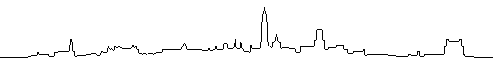| |
DC7OS > POCKET 06.12.07 16:32l 126 Lines 4933 Bytes #999 (0) @ DL
BID : 6CHDC7OS_007
Read: GUEST
Subj: (01/01) WMWifiRouter.inf
Path: ON0AR<DB0RES<PI8DAZ<PI8CDR<PI8AWT<DB0NDR<DB0UHI<DB0FD
Sent: 071206/1549z @:DB0FD.#NDS.DEU.EU [JO42QH] DP6.00 $:6CHDC7OS_007
X-Info: User S&F received from DC7OS at DB0FD
From: DC7OS @ DC7OS.DB0FD.#NDS.DEU.EU (Karsten)
To: POCKETPC @ DL
X-Info: Sent with login password
WMWifiRouter v0.73
Size: 38 KB
Date: December 5, 2007 (Updated)
Type: Freeware
Requirements:
• Windows Mobile 6
Download:
• WMWifiRouter.zip
Author: Chainfire
Home: http://www.jongma.org/KaiserTweak/
Email: n/a
Description:
WMWifiRouter is a tool to use your Windows Mobile 6 (possibly 5) as a WiFi <->
GPRS/UMTS/HSPA router. It'll allow you to use WiFi capable devices to connect
to the internet through your phone's data connection.
Upgrading:
* Remove any old WMWifiRouter files you have.
* Follow the installation instructions.
Installation:
* Download the new package.
* Unpack the zip file on your PC somewhere.
* Copy the WMWifiRouter.exe files to your mobile device.
Usage:
* Make sure you have an Ad-Hoc WiFi network configured. If not, follow
TalynOne's instructions.
* Run WMWifiRouter.exe.
* Wait. WMWifiRouter does it's best to start ICS and initiate the
connection, but this can take a few seconds. If the "ICS Status" label at
the top if the WMWifiRouter screen says "Connected!", all should be well.
Usage Notes:
* WMWifiRouter does it's best to launch ICS and initiate the connection,
but I have noticed once or twice it didn't actually connect. When this
happens, just task-switch to ICS and click "Connect" manually.
* As a different hack is now used to prevent the 10-minute timeout problem,
no hacked DLL's are used anymore, and your normal ICS tool is used. This
does however lead to the ICS program screen saying you should "check your
usb-cable" instead of it saying "connected". Don't worry about it.
* If your phone has a hardware WLAN switch (HTC Mogul), put this in the ON
position before starting WMWifiRouter.
* Sets the IP of your WiFi to 192.168.0.1, which may break operation of
regular USB cable Internet Sharing. If you have trouble getting regular
USB Internet Sharing to work, read the FAQ titled "Help, when I go back
to the non hacked version of Internet Sharing to tether via USB, it no
longer works!", in TalynOne's tutorial for a possible fix.
* I really have to figure out a good way to do this "Screen Toggle", lots
of searching in tech stuff, but none of it seems to work. My experience
is WMWifiRouter doesn't let the phone go to standby, but the automatic
backlight dim doesn't work (it should though, according to the technical
documentation if the calls I use). Needs more research. The "hard" screen
off method I used in v0.4 didn't even work for everybody, and has serious
issues coming back 'alive'.
Please go here to get more information.
Update Description:
v0.73 (04-12-2007):
- Adjustments in power tweak.
- Adjustments in timings.
- Added registry tweaks for Sprint users.
- Put the configurable options in a menu.
- Added some code that cleans up your registry if the program crashed or you
needed to soft-reset.
- Code cleaned up.
v0.7 (03-12-2007):
- Added a power tweak.
- Made start sharing on start configurable (handy for troubleshooting).
- Made quit when ICS quits configurable (handy for troubleshooting).
- Added option to reconnect data connection when it drops.
v0.6 (08-11-2007):
- Maintenance update, no new features added. The sole difference is that I
rebuilt WMWifiRouter using a different widget set. The executable dropped
14-fold in size from 1.25mb to 93kb. This results in the application loading
faster, consuming less storage, as well as less memory when running. This
widget set is also lighter on the CPU, though I do not think that will be
noticeable.
v0.5 (05-11-2007):
- Just a small maintenance update. In short, the app has simple become more
responsive / usable.
- App should be more responsive and load faster.
- 'Loading' indicator is now used.
- Screen Toggle is disabled, as with further testing it causes too many
problems.
v0.4:
- Back to basics, all 'hacked files' removed. The name of your WiFi interface
_should_ no longer matter.
- New way to get around the 10 minute time out problem.
- Screen Toggle function added. Turns the screen off without disconnecting WiFi.
- WLAN state is recorded on start and restored on exit. So if you had WLAN
turned on before you started WMWifiRouter, it will be turned on again after
WMWifiRouter is done cleaning up after itself.
- More beers drank while making this version than during any other version!
v0.3:
- 'intshare.dll' is now hacked 'on the fly'. All WLAN hardware with a Device ID
string of up to 15 characters should now be supported.
- Redundant WLAN power cycling removed.
- The phone's WLAN IP address is set to 192.168.0.9 instead of 192.168.0.1,
hopefully preventing IP address conflicts as seen by some users.
Read previous mail | Read next mail
| |