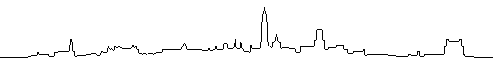| |
VK7AX > UIVIEW 07.03.08 05:36l 909 Lines 36587 Bytes #999 (0) @ VKNET
BID : VK7AX-0703SO
Read: GUEST
Subj: [ui-view] Digest Number 4435
Path: ON0AR<F4BWT<ON0BEL<SV1CMG<VK3AYM<VK3AC<VK3ATM<VK7NW
Sent: 080307/0400Z @:VK7NW.#ULV.TAS.AUS.OC #:40361 [NWTARIG] FBB7.00g $:VK7AX-0
From: VK7AX@VK7NW.#ULV.TAS.AUS.OC
To : UIVIEW@VKNET
There are 17 messages in this issue.
Topics in this digest:
1a. Re: Runtime error with Vista
From: Earl
2a. Re: Digipeater setup
From: Hasan Schiers
2b. Re: Digipeater setup
From: Jan T. Pharo
2c. Re: Digipeater setup
From: Stephen H. Smith
2d. Re: Digipeater setup
From: Hasan Schiers
2e. Re: Digipeater setup
From: Jan T. Pharo
3a. Ui-View 32 & TM-D710A
From: vk4rqa
3b. Re: Ui-View 32 & TM-D710A
From: Kai Gunter Brandt
3c. Re: Ui-View 32 & TM-D710A
From: ricging
4a. suggestions on buying the Kenwood TMD710A
From: brianc66502
4b. Re: suggestions on buying the Kenwood TMD710A
From: AE5MH
4c. Re: suggestions on buying the Kenwood TMD710A
From: AA1XD
4d. Re: suggestions on buying the Kenwood TMD710A
From: Jesse (KC5LOS)
4e. Re: suggestions on buying the Kenwood TMD710A
From: Stephen H. Smith
4f. Re: suggestions on buying the Kenwood TMD710A
From: brianc66502
4g. Re: suggestions on buying the Kenwood TMD710A
From: Bob Bruninga
4h. Re: suggestions on buying the Kenwood TMD710A
From: Jan T. Pharo
Messages
________________________________________________________________________
1a. Re: Runtime error with Vista
Posted by: "Earl" w2edv@optonline.net w2edv
Date: Wed Mar 5, 2008 11:54 am ((PST))
--- In ui-view@yahoogroups.com, "RobertCGRO" <robertcgro@...> wrote:
> >
> > That's the problem. It varies between OEM versions of Vista. Some
> > machines are fine and others aren't.
> >
> > My Dell machine is totally wonky, yet my other 2 are fine. Same
> > software and same setup. The Dell version of Vista gave me fits and
> > I went back to XP.
> >
> > But, that's one of the fixes around some of the problems using a
> > root directory instead of C:\Program Files.
> >
Hi,
A runtime error 75 typically means that permissions are not adequate
for a particular directory. I've troubleshot this error many times
(occuring with my company's software) and invariably that is what the
cause is. A permissions error can take many forms, however.
I couldn't tell from your message if installing directly below root
solved the problem, but you could use the excellent sysinternals.com
(now part of M$) utility called filemon.exe to see what files are
touched during execution. I'm not sure of what you are seeing
exactly, but filemon logs everything and perhaps you can tell which
dir is offending from the log.
lastly, Vista uses the Users folder as the top level for profiles.
Thanks!
earl
w2edv
Messages in this topic (8)
________________________________________________________________________
________________________________________________________________________
2a. Re: Digipeater setup
Posted by: "Hasan Schiers" schiers@netins.net n0anhasan50212
Date: Wed Mar 5, 2008 12:01 pm ((PST))
AGWui-digi is a very nice stand alone (with agw) digi-peater program. I've been running it for over a year and it does a very nice job. (smart widen-n et al). George just released a new version. Freeware, I think.
I use it instead of the internal digi of ui-view, as it provides a nice monitoring function as well, not to mention color codes all lines that have your digi in it.
73,
...hasan, N0AN
----- Original Message -----
From: Keith VE7GDH
To: ui-view@yahoogroups.com
Sent: Wednesday, March 05, 2008 8:34 AM
Subject: Re: [ui-view] Digipeater setup
Mzakiab 9W2KEY wrote...
> my digi setup and of cos I use awgpe. so far no body use my digipet
Some people view their email in plain text format. They might not have
seen the screenshot of your digi setup unless they happened to notice
the attachment.
According to the UI-View help, if you are in KISS mode, or using AGWPE
or are in BPQ mode, you should be able to enable the digipeater. Also
according to the help... "If you use AGWPE, do not run AGWDigipeater."
Your digi setup should work. It should respond to your own callsign and
WIDEn-N. However, why did you add aliases of WIDE1-1 and WIDE2-1? They
would already be included in WIDEn-N. If you are going to use WIDEn-N,
the only reason for adding any WIDEn-N type aliases e.g. WIDE7-7,WIDE7-6
(etc. down to WIDE7-2) is to give a single hop to stations using long
abusive paths and digipeat them with no path left to be used by another
digi, in other words "abusive path trapping". However, if the IGates are
a long way apart where you live and if the frequency is very quiet, long
paths may not be considered abusive.
You didn't name the callsign-SSID of a nearby station that you thought
should have been digipeated by you, so I was going to look at some
nearby mobile stations, but while looking, noticed that you aren't
(maybe) a digipeater...
http://www.findu.com/cgi-bin/find.cgi?9W2KEY-3
findu.com shows you are using a digi symbol (but haven't been heard in
about 4 1/2 hours) but accordinig to...
http://www.db0anf.de/app/aprs/stations/digiusers-9W2KEY
9W2KEY is not an APRS digipeater.
http://www.db0anf.de/app/aprs/stations/digiusers-9W2KEY-3
9W2KEY-3 is not an APRS digipeater.
When entered the digi settings and clicked on OK, did UI-View accept the
settings?
The nearest station to you (right now) that doesn't have a TCPIP
connection is HS9YS-9. That station is using a path of WIDE1-1,WIDE2-1.
It is 135 km go your northwest.
So... according to db0anf.de you aren't a digi, and according to
findu.com you are using a digi symbol, and the nearest station on RF is
a long way away. Of course, some of the nearby TCPIP stations could be
on RF as well. Are you hearing any traffic on RF? If so, what paths are
they using? Double-click on an RF station to see their details. I have
it set in (setup - miscellaneous) to always show the MORE details so I
can see the FRAME without an extra click. Look in the FRAME to see
what path they are using. You can also look in the TERMINAL WINDOW
and set OPTIONS - FILTER - EXCLUDE INTERNET TRAFFIC if you
want to look at traffic on RF only.
When you hit F9 in UI-View, does your radio transmit a beacon?
73 es cul - Keith VE7GDH
--
Messages in this topic (24)
________________________________________________________________________
2b. Re: Digipeater setup
Posted by: "Jan T. Pharo" la2bba@nrrl.no jan_t_p
Date: Wed Mar 5, 2008 2:31 pm ((PST))
"Hasan Schiers" <schiers@netins.net>, Wed, 5 Mar 2008 13:36:42 -0600:
> >AGWui-digi is a very nice stand alone (with agw) digi-peater program. I've been running it for over a year and it does a very nice job. (smart widen-n et al). George just released a new version. Freeware, I think.
> >I use it instead of the internal digi of ui-view, as it provides a nice monitoring function as well, not to mention color codes all lines that have your digi in it.
Does it use UI-View at all?
-- la2bba, Jan list moderator Messages in this topic (24) ________________________________________________________________________ 2c. Re: Digipeater setup Posted by: "Stephen H. Smith" wa8lmf@aol.com edacs450 Date: Wed Mar 5, 2008 2:37 pm ((PST)) Jan T. Pharo wrote:
> > "Hasan Schiers" <schiers@netins.net>, Wed, 5 Mar 2008 13:36:42 -0600:
> >
> >
>> >> AGWui-digi is a very nice stand alone (with agw) digi-peater program. I've been running it for over a year and it does a very nice job. (smart widen-n et al). George just released a new version. Freeware, I think.
>> >> I use it instead of the internal digi of ui-view, as it provides a nice monitoring function as well, not to mention color codes all lines that have your digi in it.
>> >>
> >
> > Does it use UI-View at all?
> >
> >
No, but UIview can run along side it at the same time.
AGWpe can share any hardware TNCs (in KISS mode) and the sound card soft
TNC with any number of packet-using applications at the same time.
AGWui-digi then become clients using the main AGWpe program as
essentially a server. Two other UIview plugins can operate using a
direct connection to AGWpe rather than through UIview itself. They are
UI-Instant messenger and UI-Traffic Monitor.
--
Stephen H. Smith wa8lmf (at) aol.com
EchoLink Node: 14400 [Think bottom of the 2M band]
Home Page: http://wa8lmf.com --OR-- http://wa8lmf.net
Messages in this topic (24)
________________________________________________________________________
2d. Re: Digipeater setup
Posted by: "Hasan Schiers" schiers@netins.net n0anhasan50212
Date: Wed Mar 5, 2008 7:54 pm ((PST))
No, Jan, it compliments it by sharing the agwpe engine. It's very slick, and since so many of us using UI-View32 are also using agwpe, it's a simple (and not resource intensive), fast and powerful side-kick to UI-View32. I hope mentioning it doesn't violate the rules of the sig...I hadn't thought about that. Sorry.
...hasan, N0AN
----- Original Message -----
From: Jan T. Pharo
To: ui-view@yahoogroups.com
Sent: Wednesday, March 05, 2008 4:31 PM
Subject: Re: [ui-view] Digipeater setup
"Hasan Schiers" <schiers@netins.net>, Wed, 5 Mar 2008 13:36:42 -0600:
>AGWui-digi is a very nice stand alone (with agw) digi-peater program. I've been running it for over a year and it does a very nice job. (smart widen-n et al). George just released a new version. Freeware, I think.
>I use it instead of the internal digi of ui-view, as it provides a nice monitoring function as well, not to mention color codes all lines that have your digi in it.
Does it use UI-View at all?
--
la2bba, Jan
list moderator
Messages in this topic (24)
________________________________________________________________________
2e. Re: Digipeater setup
Posted by: "Jan T. Pharo" la2bba@nrrl.no jan_t_p
Date: Wed Mar 5, 2008 10:28 pm ((PST))
"Hasan Schiers" <schiers@netins.net>, Wed, 5 Mar 2008 21:54:47 -0600:
> >No, Jan, it compliments it by sharing the agwpe engine. It's very slick,
> >and since so many of us using UI-View32 are also using agwpe, it's a
> >simple (and not resource intensive), fast and powerful side-kick to
> >UI-View32. I hope mentioning it doesn't violate the rules of the sig...
> >I hadn't thought about that. Sorry.
That's OK. I was asking, because I don't know the AGWui-digi, and the
description in the message wasn't saying anything which could connect
the AGWui-digi with UI-View, and we just the other day moderated away
another posting telling about some other software.
As a general advice, though (now speaking generally), I think it's a
good idea to tell how the presented hardware or software is
cooperating with UI-View, if it isn't obvious.
-- la2bba, Jan list moderator Messages in this topic (24) ________________________________________________________________________ ________________________________________________________________________ 3a. Ui-View 32 & TM-D710A Posted by: "vk4rqa" vk4zxx@bigpond.com vk4rqa Date: Wed Mar 5, 2008 1:08 pm ((PST)) Hi All, This question may been asked a few times. I am having trouble getting the two to talk to each other. I have set up the 710 with all relevant settings. (I am not using a GPS as I am a fixed station, GPS Port is off). The 710 is set to Packet not APRS. In Uiview, I have tried the 710 cmd file (However this includes a baud rate for the GPS set 4800, and I do not have a GPS). Cable connections are fine as I can read and write to the rig with the programing software. The freq in the cmd file has been updated. I keep getting a message stating that a valid response was not rcvd by the tnc. I also have tried the KISS mode, no errors are rcvd on this mode, however no packets display when they are rcvd by the rig. Am I missing somthing here? All the best. Nick...VK4ZXX Messages in this topic (3) ________________________________________________________________________ 3b. Re: Ui-View 32 & TM-D710A Posted by: "Kai Gunter Brandt" kai.brandt@hjemme.no kgb_winradio Date: Wed Mar 5, 2008 1:55 pm ((PST)) vk4rqa skrev:
> >
> > off). The 710 is set to Packet not APRS.
The 710 can be used even if the APRS mode is on. But then the radio does
the decoding/sending etc and the software only reads the packets.
> > In Uiview, I have tried the 710 cmd file (However this includes a baud
> > rate for the GPS set 4800, and I do not have a GPS). Cable connections
> > are fine as I can read and write to the rig with the programing
> > software. The freq in the cmd file has been updated. I keep getting a
> > message stating that a valid response was not rcvd by the tnc. I also
> > have tried the KISS mode, no errors are rcvd on this mode, however no
> > packets display when they are rcvd by the rig.
> >
I'm not sure if you are using the correct 710.cmd file.
If the file contains my callsign LA3QMA and KI4LAX - Kevin Wnuk then it
should work.
If not you are using a old cmd file that never actualy worked.
It's not possible to change the frequency from the CMD file so this is
probably the first error.
The cable has to be connected to the display unit but you probably know
that as you got the error message from the TNC ;o)
You do not need to remove the GPS setings. If you are not using them
then ui-view is ignoring them.
So let the radio be in ordinary mode i.e not in APRS or TNC mode start
ui-view with the 710.CMD and now it should work.
Thers another method to get it to work with kiss mode but then you have
to change the init settings etc
"TC 0^M^M^M^M" has to be changed to "TC 1^M^TN 2,0^M"
LA3QMA
Kai Gunter
Messages in this topic (3)
________________________________________________________________________
3c. Re: Ui-View 32 & TM-D710A
Posted by: "ricging" rginger@cablelan.net ricging
Date: Wed Mar 5, 2008 1:55 pm ((PST))
You must have the serial cable connected to the COM port (mini din)
on the "Control panel" not on the "Main unit" and the D-sub 9pin
Serial port on the computer, for UI-view32.
Also the radio must be in a normal mode before selecting the com
ports under comms with the Tm-d710.cmd selected.
Make sure the APRS 604 Com Port output is ON
Just use KISS mode to get the digi working latter.
UI-view32
Setup/Comms Setup
Baud Rate 9600
Data Bits 8
Parity None
Stop Bits 1
Handshaking None
Host Mode None
TNC Type Tm-D710
Com Port 1 (change to None if you don't want script to change Radio)
Radio ON (normal mode)
Restart PC
Start UI-view32
As for the GPS you should put in your location in APRS 605 My
Position your stationary. (Then your Icon will be displayed the map
at that location when you Beacon)
Your Ports settings can also be checked in WindowsXP Start/Control
Panel/System/Hardware/Device Manager/Ports/Communications Port
(COM1)/Properties/Port Settings I leave mine on Flow control
Hardware which is needed for MCP-2A and UI-view works with
Handshaking None.
Most trouble is getting the ports to work I find if I switch around
Radios 700 to 710 etc.
73s
Messages in this topic (3)
________________________________________________________________________
________________________________________________________________________
4a. suggestions on buying the Kenwood TMD710A
Posted by: "brianc66502" kc0dwx@cox.net brianc66502
Date: Wed Mar 5, 2008 6:00 pm ((PST))
Ok, here is the deal. My wife is willing to get the new Kenwood
radio for my birthday. Currently we are using 2 VHF radios in our
mobile, one for voice and the other for APRS, obviously even at 5
watts we have issues with this as well as need 2 antennas.
We also have to use a laptop and TNC with our setup to run APRS but
we also run 2 other programs for geocaching and navigation on the
laptop.
My thought, buy the 710, and a GPS 18(or similar) and plug straight
into the radio and always run APRS on the US 144.39 while still on
the local 2meter repeater with the other side of the radio. Does
this really work this easily???
Can the radio be programed to send based on distance traveled??
I want to be able to use my 710 with the GPS and send aprs
standalone during the week(more or less). Then be able to plug in
the laptop and go geocaching on the weekend. In this I want to see
users running APRS on UIView from the radio/gps combo(on usb port
via an adapter), then use my normal garmin on the serial port for
navigation and such using n-route and GSAK(geocaching program).
Please give me all thoughts and such on this.
Brian
KC0DWX
Messages in this topic (8)
________________________________________________________________________
4b. Re: suggestions on buying the Kenwood TMD710A
Posted by: "AE5MH" ae5mh@sbcglobal.net ae5mh
Date: Wed Mar 5, 2008 6:05 pm ((PST))
Q: Does this really work this easily???
A: Yes! Using the imbedded APRS software
Q: Can the radio be programmed to send based on distance traveled??
A: I think the beacon rate is by time reference only in the "APRS" mode. I
have seen some use the TinyTrack III for beaconing which worked well.
DO it! It's only money and you can't take it with you!
AE5MH
-----Original Message-----
From: ui-view@yahoogroups.com [mailto:ui-view@yahoogroups.com] On Behalf Of
brianc66502
Sent: Wednesday, March 05, 2008 8:00 PM
To: ui-view@yahoogroups.com
Subject: [ui-view] suggestions on buying the Kenwood TMD710A
Ok, here is the deal. My wife is willing to get the new Kenwood
radio for my birthday. Currently we are using 2 VHF radios in our
mobile, one for voice and the other for APRS, obviously even at 5
watts we have issues with this as well as need 2 antennas.
We also have to use a laptop and TNC with our setup to run APRS but
we also run 2 other programs for geocaching and navigation on the
laptop.
My thought, buy the 710, and a GPS 18(or similar) and plug straight
into the radio and always run APRS on the US 144.39 while still on
the local 2meter repeater with the other side of the radio. Does
this really work this easily???
Can the radio be programed to send based on distance traveled??
I want to be able to use my 710 with the GPS and send aprs
standalone during the week(more or less). Then be able to plug in
the laptop and go geocaching on the weekend. In this I want to see
users running APRS on UIView from the radio/gps combo(on usb port
via an adapter), then use my normal garmin on the serial port for
navigation and such using n-route and GSAK(geocaching program).
Please give me all thoughts and such on this.
Brian
KC0DWX
Messages in this topic (8)
________________________________________________________________________
4c. Re: suggestions on buying the Kenwood TMD710A
Posted by: "AA1XD" aa1xd@yahoo.com aa1xd
Date: Wed Mar 5, 2008 6:40 pm ((PST))
I own 2 700's and I suspect the 710 works very similar if not better. I run APRS and voice all the time and it works very well.
And you can also connect a keyboard by using a small interface. Here is the link.
Kenwood D700 Keyboard Interface W2FS Kenwood D700 Keyboard Interface Kit. Type on your Kenwood D700 with a PC Keyboard! New! Now Includes Custom Made Box! Have an older type D700 Inteface? ...
www.coastalchip.com/Kenkey.htm
Again, it works on the 700. You may want to ask some other 710 users if it works on that as well.
Good Luck
Gene
brianc66502 <kc0dwx@cox.net> wrote:
Ok, here is the deal. My wife is willing to get the new Kenwood
radio for my birthday. Currently we are using 2 VHF radios in our
mobile, one for voice and the other for APRS, obviously even at 5
watts we have issues with this as well as need 2 antennas.
We also have to use a laptop and TNC with our setup to run APRS but
we also run 2 other programs for geocaching and navigation on the
laptop.
My thought, buy the 710, and a GPS 18(or similar) and plug straight
into the radio and always run APRS on the US 144.39 while still on
the local 2meter repeater with the other side of the radio. Does
this really work this easily???
Can the radio be programed to send based on distance traveled??
I want to be able to use my 710 with the GPS and send aprs
standalone during the week(more or less). Then be able to plug in
the laptop and go geocaching on the weekend. In this I want to see
users running APRS on UIView from the radio/gps combo(on usb port
via an adapter), then use my normal garmin on the serial port for
navigation and such using n-route and GSAK(geocaching program).
Please give me all thoughts and such on this.
Brian
KC0DWX
Messages in this topic (8)
________________________________________________________________________
4d. Re: suggestions on buying the Kenwood TMD710A
Posted by: "Jesse (KC5LOS)" kc5los@yahoo.com kc5los
Date: Wed Mar 5, 2008 8:03 pm ((PST))
There are a few apps out there that allow you to share a serial port.
One is called GPSGate and here at the house I was able to share my GPS
with 2 other apps on the same laptop. My next step was to share the D710
with the 2 apps but my Ramline laptop is having issues with Precision
Map and UI-view so I never made it back out to the truck. If I can't get
UI-view to work with precsion maps and win98 then I am going to reload
another app and go another route. But I did test GPSGate and I was able
to get GPS data back to my APRS stuff and my surveying app all from one
GPS on one serial port. And you might be able to share that with 3 apps
on one laptop..
SO, I don't see why your setup won't work.
I also run the D710 split ARPS on band A and Voice on B. The only thing
I have found is scanning is slowed if you have UHF mixed with VHF and of
course when you transmit on VHF it turns off the RX on the A side but
all radios that are dual band do this. But doesn't hurt performance.
brianc66502 wrote:
> >
> >
> > Ok, here is the deal. My wife is willing to get the new Kenwood
> > radio for my birthday. Currently we are using 2 VHF radios in our
> > mobile, one for voice and the other for APRS, obviously even at 5
> > watts we have issues with this as well as need 2 antennas.
> >
> > We also have to use a laptop and TNC with our setup to run APRS but
> > we also run 2 other programs for geocaching and navigation on the
> > laptop.
> >
> > My thought, buy the 710, and a GPS 18(or similar) and plug straight
> > into the radio and always run APRS on the US 144.39 while still on
> > the local 2meter repeater with the other side of the radio. Does
> > this really work this easily???
> >
> > Can the radio be programed to send based on distance traveled??
> >
> > I want to be able to use my 710 with the GPS and send aprs
> > standalone during the week(more or less). Then be able to plug in
> > the laptop and go geocaching on the weekend. In this I want to see
> > users running APRS on UIView from the radio/gps combo(on usb port
> > via an adapter), then use my normal garmin on the serial port for
> > navigation and such using n-route and GSAK(geocaching program).
> >
> > Please give me all thoughts and such on this.
> >
> > Brian
> > KC0DWX
Messages in this topic (8)
________________________________________________________________________
4e. Re: suggestions on buying the Kenwood TMD710A
Posted by: "Stephen H. Smith" wa8lmf@aol.com edacs450
Date: Wed Mar 5, 2008 8:17 pm ((PST))
brianc66502 wrote:
> > Ok, here is the deal. My wife is willing to get the new Kenwood
> > radio for my birthday. Currently we are using 2 VHF radios in our
> > mobile, one for voice and the other for APRS, obviously even at 5
> > watts we have issues with this as well as need 2 antennas.
> >
> > We also have to use a laptop and TNC with our setup to run APRS but
> > we also run 2 other programs for geocaching and navigation on the
> > laptop.
> >
> > My thought, buy the 710, and a GPS 18(or similar) and plug straight
> > into the radio and always run APRS on the US 144.39 while still on
> > the local 2meter repeater with the other side of the radio. Does
> > this really work this easily???
> >
With the exception that when the APRS side of the radio transmits, you
WILL have a momentary hole punched in the conversation on the right side
of the radio if it is receiving at the same time. [All RX on the same
band is muted during TX. You won't have this issue if the voice side is
on UHF.] The effect is similar to having a priority channel scan
running while you are on another channel.
> > Can the radio be programed to send based on distance traveled??
> >
No, it's only time based, but it DOES slow down the beaconing rate when
you stop and park. It uses a decaying TX rate during non-motion that
ultimately settles to once every 30 mins. It also implements WB4APR's
"proportional pathing" whereby it beacons frequency on a direct (no
digis path) for the benefit of nearby users, less frequently over a
short digipath, and even less frequently over a longer digipath (so you
don't QRM people out of the immediate area with rapid updates).
> > I want to be able to use my 710 with the GPS and send aprs
> > standalone during the week(more or less). Then be able to plug in
> > the laptop and go geocaching on the weekend. In this I want to see
> > users running APRS on UIView from the radio/gps combo(on usb port
> > via an adapter), then use my normal garmin on the serial port for
> > navigation and such using n-route and GSAK(geocaching program).
> >
> > P
This should work. You *will not* need additional GPS devices. You can
take advantage of one of the really foward-looking imaginative features
built into UIview!
In the PACKET mode, where the radio is under control of an external
computer, the data from the dedicated D700/710 GPS port is passed out
the main serial port, along with RX data, to the computer. In turn,
UIview automatically separates the RX data from the GPS data when you
set the TNC port and GPS port to the same COM number.
In turn, UIview has a built-in GPS data regenerator that reformats the
incoming GPS data back to standard NMEA format. It then ouputs this data
to a virtual COM port that can be used by other programs *while* UIview
is running. Then you use a utility like Franson GPS Gate or the
freeware Xport utility to split the GPS data stream from the virtual
port, so that MORE than one external program can use the data
simultaneously.
If you are using Precision Mapping via the PMap Server 7 with UIview,
you can run UIview, the standalone Precision Mapping program (for
non-APRS navigation) --and-- your geocaching program all at the same
time! And it's all done with a single serial connection (or virtual
serial USB<--> serial dongle) between the radio and the computer!
The UIview GPS data regenerator/forwarder is enabled by pulling down
"Setup, GPS Setup" from UIview's main menu bar. Then click the button
"GPS Output Setup" and choose a COM port number NOT already in use by
any physical (serial ports, modems or IR links) or logical
(USB-<-->serial dongle) ports.
The freeware GPS data splitter is available at:
http://curioustech.home.insightbb.com/xport.html
Or you might consider the low-cost (but not free) Franson GPS Gate from :
http://franson.com/gpsgate/
which has more flexibility than Xport. (It can convert Garmin
proprietary USB to simulated serial NMEA thereby allowing you to use the
newer USB-only devices with non-Garmin programs, redirect serial ports
to TCP/IP and back again, record live GPS streams to file for later
play back for testing or demos without a GPS, etc.)
--
Stephen H. Smith wa8lmf (at) aol.com
EchoLink Node: 14400 [Think bottom of the 2M band]
Home Page: http://wa8lmf.com --OR-- http://wa8lmf.net
Messages in this topic (8)
________________________________________________________________________
4f. Re: suggestions on buying the Kenwood TMD710A
Posted by: "brianc66502" kc0dwx@cox.net brianc66502
Date: Wed Mar 5, 2008 8:33 pm ((PST))
--- In ui-view@yahoogroups.com, "Stephen H. Smith" <wa8lmf@...>
wrote:
> >
> > brianc66502 wrote:
>> > > Ok, here is the deal. My wife is willing to get the new Kenwood
>> > > radio for my birthday. Currently we are using 2 VHF radios in
our
>> > > mobile, one for voice and the other for APRS, obviously even at
5
>> > > watts we have issues with this as well as need 2 antennas.
>> > >
>> > > We also have to use a laptop and TNC with our setup to run APRS
but
>> > > we also run 2 other programs for geocaching and navigation on
the
>> > > laptop.
>> > >
>> > > My thought, buy the 710, and a GPS 18(or similar) and plug
straight
>> > > into the radio and always run APRS on the US 144.39 while still
on
>> > > the local 2meter repeater with the other side of the radio.
Does
>> > > this really work this easily???
>> > >
> >
> > With the exception that when the APRS side of the radio transmits,
you
> > WILL have a momentary hole punched in the conversation on the
right side
> > of the radio if it is receiving at the same time. [All RX on the
same
> > band is muted during TX. You won't have this issue if the voice
side is
> > on UHF.] The effect is similar to having a priority channel scan
> > running while you are on another channel.
> >
>> > > Can the radio be programed to send based on distance traveled??
>> > >
> > No, it's only time based, but it DOES slow down the beaconing rate
when
> > you stop and park. It uses a decaying TX rate during non-motion
that
> > ultimately settles to once every 30 mins. It also implements
WB4APR's
> > "proportional pathing" whereby it beacons frequency on a direct
(no
> > digis path) for the benefit of nearby users, less frequently over
a
> > short digipath, and even less frequently over a longer digipath
(so you
> > don't QRM people out of the immediate area with rapid updates).
> >
> >
>> > > I want to be able to use my 710 with the GPS and send aprs
>> > > standalone during the week(more or less). Then be able to plug
in
>> > > the laptop and go geocaching on the weekend. In this I want to
see
>> > > users running APRS on UIView from the radio/gps combo(on usb
port
>> > > via an adapter), then use my normal garmin on the serial port
for
>> > > navigation and such using n-route and GSAK(geocaching program).
>> > >
>> > > P
> >
> > This should work. You *will not* need additional GPS devices.
You can
> > take advantage of one of the really foward-looking imaginative
features
> > built into UIview!
> >
> > In the PACKET mode, where the radio is under control of an
external
> > computer, the data from the dedicated D700/710 GPS port is passed
out
> > the main serial port, along with RX data, to the computer. In
turn,
> > UIview automatically separates the RX data from the GPS data when
you
> > set the TNC port and GPS port to the same COM number.
> >
> >
> > In turn, UIview has a built-in GPS data regenerator that reformats
the
> > incoming GPS data back to standard NMEA format. It then ouputs
this data
> > to a virtual COM port that can be used by other programs *while*
UIview
> > is running. Then you use a utility like Franson GPS Gate or the
> > freeware Xport utility to split the GPS data stream from the
virtual
> > port, so that MORE than one external program can use the data
> > simultaneously.
> >
> >
> > If you are using Precision Mapping via the PMap Server 7 with
UIview,
> > you can run UIview, the standalone Precision Mapping program (for
> > non-APRS navigation) --and-- your geocaching program all at the
same
> > time! And it's all done with a single serial connection (or
virtual
> > serial USB<--> serial dongle) between the radio and the computer!
> >
> >
> > The UIview GPS data regenerator/forwarder is enabled by pulling
down
> > "Setup, GPS Setup" from UIview's main menu bar. Then click the
button
> > "GPS Output Setup" and choose a COM port number NOT already in use
by
> > any physical (serial ports, modems or IR links) or logical
> > (USB-<-->serial dongle) ports.
> >
> >
> > The freeware GPS data splitter is available at:
> >
> > http://curioustech.home.insightbb.com/xport.html
> >
> > Or you might consider the low-cost (but not free) Franson GPS Gate
from :
> >
> > http://franson.com/gpsgate/
> >
> > which has more flexibility than Xport. (It can convert Garmin
> > proprietary USB to simulated serial NMEA thereby allowing you to
use the
> > newer USB-only devices with non-Garmin programs, redirect serial
ports
> > to TCP/IP and back again, record live GPS streams to file for
later
> > play back for testing or demos without a GPS, etc.)
> >
> >
> > --
> >
> > Stephen H. Smith wa8lmf (at) aol.com
> > EchoLink Node: 14400 [Think bottom of the 2M band]
> > Home Page: http://wa8lmf.com --OR-- http://wa8lmf.net
> >
Ok, well, I think I almost understand that, mainly because my
current setup uses both GPS gate and a program called serial
splitter.
I use serial splitter to break down my gpsmap76s into 3 virtual
ports, 1 for gsak(geocaching), 1 for garmins nroute(geocaching use
and navigating), and then 1 for uiview32 via gpsgate nmea conversion.
I find uiview with gpsgate wants 2 way communication with the GPS
while nroute is happy if it only has that at start up and GSAK only
needs it if sending data to the GPS. It seems complicated at first
but isn't really.(Well my wife as navigator might argue.)
I figure for the low cost of a gps 18 I could avoid a lot of this
confusion but am willing to play around as well.
Brian
KC0DWX
Messages in this topic (8)
________________________________________________________________________
4g. Re: suggestions on buying the Kenwood TMD710A
Posted by: "Bob Bruninga" bruninga@usna.edu wb4apr
Date: Wed Mar 5, 2008 10:01 pm ((PST))
> > My thought, buy the 710, and a GPS... and always
> > run APRS on the US 144.39 while still on the
> > local 2meter repeater with the other side of
> > the radio. Does this really work this easily???
Yes, and in addition, you get Voice Alert voice calling on 144.39 AND in addition, with the D710, you can run UIview as needed too at the same time. The D710 (unlike D7 and D700) can run UIview on the serial port while also doing APRS on the radio front panel.
> > Can the radio be programed to send based
> > on distance traveled??
Not sure what you mean. The D710 has impemented the original APRS decay algorithm which reduces QRM by reducing duplicate position reports if the vehicle is not moving. It also offers "proportional pathing". This means you transmit say every minute (for high fidelity tracking close in), but only every other packet goes via a digi, and only every other one of those goes 2 hops. THus, QRM at a distance is reduced by an order of magnitude, yet you get 1 minute rate nearby.
> > I want to be able to use my 710 with the GPS...
> > standalone during the week... Then plug in
> > the laptop... [with] UIview...
Yes. it will do both at the same time, and let UIview optionally be run on the serial port, unlike previous kenwoods.
I hope this reply gets through the moderator who is blocking my posts if I mention any kind of general comment on APRS.
Bob, WB4APR
Messages in this topic (8)
________________________________________________________________________
4h. Re: suggestions on buying the Kenwood TMD710A
Posted by: "Jan T. Pharo" la2bba@nrrl.no jan_t_p
Date: Wed Mar 5, 2008 10:36 pm ((PST))
Hi, folks;
there is a yahoo! group dedicated to the TM-D710, and even a couple of
general APRS groups where the APRS use of the D7* radios is discussed
(the TAPR aprssig and the APRS yahoo! group).
Please keep postings in the UI-View group to the use of the radio
_with_ UI-View.
-- la2bba, Jan list moderator
Messages in this topic (8)
________________________________________________________________________
________________________________________________________________________
Please see <http://www.apritch.myby.co.uk/uiv32.htm> for UI-View registration information.
Precision Mapping version 8 works with UI-View32; the necessary additional PMapServer7 is available
for download at <http://www.ui-view.org>. At <http://wa8lmf.net/aprs/UIview_Notes.htm>, you will find
useful hints and info for your UI-View setup and use.
------------------------------------------------------------------------
Read previous mail | Read next mail
| |