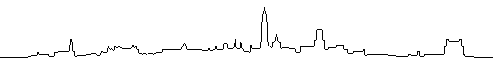| |
ZL2VAL > WINDOZ 09.01.04 12:40l 106 Lines 4327 Bytes #999 (0) @ WW
BID : 980384ZL2VAL
Read: GUEST
Subj: Common shortcut keys
Path: ON0AR<ON0AR<7M3TJZ<LZ3NP<KD7HAH<WA7V<VK7AX<ZL2BAU<ZL2WA<ZL2AB
Sent: 040109/0833Z @:ZL2AB.#46.NZL.OC #:33002 [New Plymouth] FBB7.00g
From: ZL2VAL@ZL2AB.#46.NZL.OC
To : WINDOZ@WW
Hi Y'all, I hope this comes out OK at your end? It looked good when I
typed it out with MetaPad but Winpack scrunches down the linelength.
---------------------
Windoze Shortcut keys:-
---------------------------------------------------------------------------
Key press Action Result
---------------------------------------------------------------------------
Ctrl+Z Undo If you accidently delete some text or make a
mistake in a document you're working on, this
will undo your previous action.
---------------------------------------------------------------------------
Ctrl+A Select all If you want to highlight the text of a whole
document, this will select all of the text.
---------------------------------------------------------------------------
Ctrl+P Print Send the selected page to the printer.
---------------------------------------------------------------------------
Ctrl+S Save Saves the document you're working on.
---------------------------------------------------------------------------
Ctrl+Alt+Del Task manager/ Depending on what version of Windoze you have
Restart the this will either open the task manager, which
Computer allows you to see all the programs currently
running or, if repeated twice, will closedown.
---------------------------------------------------------------------------
Windows Key Start Opens the Windoze Start Menu.
---------------------------------------------------------------------------
Windows Key+D Desktop Minimises all windows and returns you to the
Desktop. Much the same as WinKey+M. Repeat this
to restore the windows to original positions.
---------------------------------------------------------------------------
Windows key+E Windoze Opens the Windoze Explore program to give you
Explore access to your computer's contents.
---------------------------------------------------------------------------
Windows Key+F Find Opens the Search function allowing you to find
files and folders.
---------------------------------------------------------------------------
Windows Key+L Lock Locks the computer (Win XP and above, only).
---------------------------------------------------------------------------
Windows Key+M Minimise all Reduces all windows , so the Desktop is
displayed - the windows will sit on the task-
bar at the bottom of the screen.
---------------------------------------------------------------------------
Windows Key+R Run Opens the Run dialogue box, which is the area
that allows you to enter commands manually to
run a program, such as an installation process.
---------------------------------------------------------------------------
Windows Key + Undoes Returns all windows back to their original
Shit+M minimise positions.
---------------------------------------------------------------------------
Windows Key + Cycles Cycle through the programs open on your taskbar
Tab Taskbar
---------------------------------------------------------------------------
Windows Key + System Opens the dialogue box listing your system
Pause/Break properties properties, or all properties of your computer
---------------------------------------------------------------------------
F1 Help Opens the Help function of current program.
---------------------------------------------------------------------------
F3 Find Opens the search function.
---------------------------------------------------------------------------
Alt+Print Scr Screen shot Takes a screenshot image of the current screen
---------------------------------------------------------------------------
Alt+F4 Close program Closes the current program, and if repeated
until all programs are closed will closedown
Windoze..
---------------------------------------------------------------------------
PS, The "Windows Key" is the one with the Windows Logo on top.
=========================
73 de Alan, (Sysop ZL2AB).
AX25:ZL2VAL@ZL2AB.#46.NZL.OC
APRS:!3903.34S/17406.45E]
IP :zl2val@qsl.net
Message timed: 21:33 on 2004-Jan-09 (NZ local)
Message sent using WinPack-AGW V6.80
Points to ponder
~~~~~~~~~~~~~~~~
I intend to live forever. So far, so good...
Read previous mail | Read next mail
| |