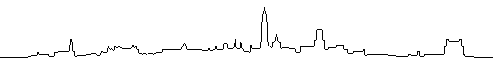| |
G0FTD > IC706 10.04.05 16:33l 48 Lines 1384 Bytes #999 (0) @ WW
BID : CC0352G0FTD
Read: GUEST ON3DH
Subj: Re: S-Meter adjustment ?
Path: ON0AR<ON0AR<GB7CIP<GB7SXE
Sent: 050410/0017Z @:GB7SXE.#38.GBR.EU #:27388 [Hastings] FBB7.00i $:CC0352G0FT
From: G0FTD@GB7SXE.#38.GBR.EU
To : IC706@WW
OK I took the plunge and yes the method described does get me into the
s-meter calibration mode.
However what is still unknown is what has to be twiddled once in that
mode ? How does one actually set the level ? I've tried the VFO know and
the menu buttons etc.
I suspect it's still done by a the various rows of pots on the main
PCB, but which one :(
Until I know I aint touching them ;-)
Can anyone add the missing pices in the jigsaw ?
GM7HUD wrote:-
>
> G0FTD wrote:-
>> Can anyone tell me where the S-Meter adjustment is on an IC706MK2G ?
>
> Inside the case? :-) Actually it's done through the front panel menus.
>
> OK I cant find 706 service manual but I have a 703 manual here and IIRC
> the setup is the same but you had better check 1st before twiddling
> anything.
>
> 1. Turn power off, short out remote plug, hold down P.AMP/ATT and TUNER
> and turn the power on.
>
> 2. Press F2 to enter S-meter adj. (Use UP/DOWN to scroll the display)
>
> 3. Connect signal gen on 14.5151MHz, no signal and press MENU to set S0
> level.
>
> 4. Set siggen to 50uV output no modulation, push MENU to set S9 level.
>
> 5. Set siggen to 32mV output, no modulation, push MENU to set 60db level.
>
> 6. Push F1 to exit setup.
>
> Well that's what it says in the 703 manual. Try it at your own risk,
> 73 de Andy GM7HUD
Read previous mail | Read next mail
| |