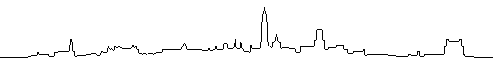| |
VK7AX > UIVIEW 14.02.08 11:11l 388 Lines 12070 Bytes #999 (0) @ VKNET
BID : VK7AX-1402ZZ
Read: GUEST
Subj: [ui-view] Digest Number 4412
Path: ON0AR<F4BWT<PY1AYH<ON4HU<VE3UIL<N9PMO<CX2SA<ZL2BAU<VK7NW
Sent: 080214/0939Z @:VK7NW.#ULV.TAS.AUS.OC #:38327 [NWTARIG] FBB7.00g $:VK7AX-1
From: VK7AX@VK7NW.#ULV.TAS.AUS.OC
To : UIVIEW@VKNET
There are 11 messages in this issue.
Topics in this digest:
1a. Re: What is the blue rectangle
From: Robert
1b. Re: What is the blue rectangle
From: Robert
1c. Re: What is the blue rectangle
From: Robert
2a. Registering
From: n1dap2002
2b. Re: Registering
From: Andy Pritchard
2c. Re: Registering
From: Mike Miller
2d. Re: Registering
From: Doug Ferrell, KD4MOJ
3a. Re: Different Vista Serial Problem
From: Brian Wingfield
3b. Re: Different Vista Serial Problem
From: Jan, LA2BBA
3c. Re: Different Vista Serial Problem
From: Brian Wingfield
3d. Re: Different Vista Serial Problem
From: Mike Miller
Messages
________________________________________________________________________
1a. Re: What is the blue rectangle
Posted by: "Robert" wa4hrk@gmail.com ramsc105
Date: Tue Feb 12, 2008 10:06 am ((PST))
>From the HELP file:
Show Map Outlines
If this option is enabled, then the outlines will be shown of any maps
that have at least one corner on the map currently being viewed. One
corner of each outline is a "hot" corner and is drawn as a solid
square. You can load the map by holding down Ctrl and double-clicking
on the "hot" corner. If you hold down Ctrl and right-click on the
corner, then a description of the map is displayed.
<><><>
The square in the corner means that there are bigger maps available
that have this map as a "sub-map." If you click "Map Outlines" on the
toolbar and see smaller maps highlighted in blueon the loaded map, you
can load them by CTRL-dblclicking the square - see help above...
Robert
WA4HRK
--- In ui-view@yahoogroups.com, Coyote <coyotemarten@...> wrote:
> >
> > From what I can see, the only thing the blue rectangle is for is for
> > dragging the
> > floating toolbar to another location. It corresponds to a 'title bar'
> > elsewhere in
> > Windows categories? Just a hunch...
> >
> > Harry
> > AB7X
Messages in this topic (4)
________________________________________________________________________
1b. Re: What is the blue rectangle
Posted by: "Robert" wa4hrk@gmail.com ramsc105
Date: Tue Feb 12, 2008 12:18 pm ((PST))
Additionally,
If you CTRL-double-click the square in the corner, you move "up" in the
map chain to a larger map with the current map completely in it...
Missed this in my last post
Robert
WA4HRK
Messages in this topic (4)
________________________________________________________________________
1c. Re: What is the blue rectangle
Posted by: "Robert" wa4hrk@gmail.com ramsc105
Date: Tue Feb 12, 2008 12:21 pm ((PST))
To add to what Keith said, this is from the HELP:
Show Map Outlines
If this option is enabled, then the outlines will be shown of any maps
that have at least one corner on the map currently being viewed. One
corner of each outline is a "hot" corner and is drawn as a solid
square. You can load the map by holding down Ctrl and double-clicking
on the "hot" corner. If you hold down Ctrl and right-click on the
corner, then a description of the map is displayed.
<><><>
Kinda like doing a "drill down" I don't think you're referring to
the rectangle in the toolbar itself...
Robert
WA4HRK
--- In ui-view@yahoogroups.com, Coyote <coyotemarten@...> wrote:
> >
> > From what I can see, the only thing the blue rectangle is for is for
> > dragging the
> > floating toolbar to another location. It corresponds to a 'title
bar'
> > elsewhere in
> > Windows categories? Just a hunch...
> >
> > Harry
> > AB7X
Messages in this topic (4)
________________________________________________________________________
________________________________________________________________________
2a. Registering
Posted by: "n1dap2002" n1dap2002@yahoo.com n1dap2002
Date: Tue Feb 12, 2008 12:20 pm ((PST))
For the life of me i can`t find where i can register UI-View, and I keep
going around in circles trying to down load the winhlp 32 exe. for
Vista. Any help would be appreciated.
Thanks, n1dap
------
moderator's addendum:
Please see <http://www.apritch.myby.co.uk/uiv32.htm> for UI-View registration information.
73 de LA2BBA
Messages in this topic (4)
________________________________________________________________________
2b. Re: Registering
Posted by: "Andy Pritchard" apritch@blueyonder.co.uk bozboing
Date: Tue Feb 12, 2008 2:55 pm ((PST))
--------------------------------------------------
From: "n1dap2002" <n1dap2002@yahoo.com>
Sent: Tuesday, February 12, 2008 7:09 PM
To: <ui-view@yahoogroups.com>
Subject: [ui-view] Registering
> > For the life of me i can`t find where i can register UI-View, and I keep
> > going around in circles trying to down load the winhlp 32 exe. for
> > Vista. Any help would be appreciated.
> >
> > Thanks, n1dap
> >
> > ------
> > moderator's addendum:
> > Please see <http://www.apritch.myby.co.uk/uiv32.htm> for UI-View
> > registration information.
> >
> > 73 de LA2BBA
> >
> >
> > Please see <http://www.apritch.myby.co.uk/uiv32.htm> for UI-View
> > registration information.
reg: http://www.apritch.myby.co.uk/uiv32.htm
google: vista win help download
Andy, M0CYP - Telford
http://www.apritch.myby.co.uk/uiview.htm
http://www.apritch.myby.co.uk/radioprop.htm
Messages in this topic (4)
________________________________________________________________________
2c. Re: Registering
Posted by: "Mike Miller" mike.kc9doa@sbcglobal.net gkar2000
Date: Tue Feb 12, 2008 6:03 pm ((PST))
Microsoft never makes things easy but this is what came from
Google.
<http://www.microsoft.com/downloads/details.aspx?familyid=6EBCFAD9-D3F5-4365-8070-334CD175D4BB&displaylang=en>
And if that doesn't work and you have an XP machine laying
around, this article describes a work around.
<http://searchwincomputing.techtarget.com/tip/0,289483,sid68_gci1244222,00.html>
As for the registration, click on the flag representing a
language you read and then follow the directions. Don't be
confused by the donation links. They are there so you can donate
if you wish, but they don't do the registration.
73
Mike kc9doa
On 12 Feb 2008 at 19:09, n1dap2002 wrote:
> > For the life of me i can`t find where i can register UI-View, and
> > I keep going around in circles trying to down load the winhlp 32
> > exe. for Vista. Any help would be appreciated.
> >
> > Thanks, n1dap
> >
> > ------
> > moderator's addendum:
> > Please see <http://www.apritch.myby.co.uk/uiv32.htm> for UI-View
> > registration information.
> >
> > 73 de LA2BBA
Messages in this topic (4)
________________________________________________________________________
2d. Re: Registering
Posted by: "Doug Ferrell, KD4MOJ" kd4moj@kd4moj.org kd4moj
Date: Tue Feb 12, 2008 6:17 pm ((PST))
Look down below......... at the line that starts with "Please see ..... for
Ui-View registration information"
-----Original Message-----
From: ui-view@yahoogroups.com [mailto:ui-view@yahoogroups.com]On Behalf
Of n1dap2002
Sent: Tuesday, February 12, 2008 2:09 PM
To: ui-view@yahoogroups.com
Subject: [ui-view] Registering
For the life of me i can`t find where i can register UI-View, and I keep
going around in circles trying to down load the winhlp 32 exe. for
Vista. Any help would be appreciated.
Thanks, n1dap
------
moderator's addendum:
Please see <http://www.apritch.myby.co.uk/uiv32.htm> for UI-View
registration information.
73 de LA2BBA
Messages in this topic (4)
________________________________________________________________________
________________________________________________________________________
3a. Re: Different Vista Serial Problem
Posted by: "Brian Wingfield" wingfba@gmail.com sawbatch
Date: Tue Feb 12, 2008 10:02 pm ((PST))
The diagnostic/configuration program says the serial converter is
working fine. I can send data out the serial port with ui-view (I
even checked with another station to see that it is successfully being
transmitted over RF). I can see data coming in with every program
other than UI-view that I try.
I have tried un-installing and re-installing UI-view with a fresh
download. I have tried un-installing and re-installing the serial
port drivers with a fresh download. I have checked my ui-view
settings against those on other PC's where it works. I can even
connect to an aprs server and get data that way.
What would keep Vista from letting UI-View access the incoming serial
stream? I have tinkered with this until I can't see straight!!
Anybody have any other ideas?
Messages in this topic (9)
________________________________________________________________________
3b. Re: Different Vista Serial Problem
Posted by: "Jan, LA2BBA" la2bba@nrrl.no jan_t_p
Date: Wed Feb 13, 2008 2:27 am ((PST))
"Brian Wingfield" <wingfba@gmail.com>, Tue, 12 Feb 2008 23:02:07
-0600:
> >
> >What would keep Vista from letting UI-View access the incoming serial
> >stream? I have tinkered with this until I can't see straight!!
> >
> >Anybody have any other ideas?
Which COM port number has Vista given to the port?
Which ports can you select in UI-VIew?
(and why would anybody buy a computer without a COM port... but that's
not relevant here any more...)
-- 73 de Jan, LA2BBA Hvaler, Norway Messages in this topic (9) ________________________________________________________________________ 3c. Re: Different Vista Serial Problem Posted by: "Brian Wingfield" wingfba@gmail.com sawbatch Date: Wed Feb 13, 2008 8:43 am ((PST)) Hi Jan, I couldn't find a laptop with the same features and price that also had a com port, much less two. The question I'm asking myself is why I let my friend talk me into buying one with Vista OS? It was assigning com4,5,6,7 to the com ports. I re-configured com4 and 5 to be com 1 and com 2 just to see if that would help with UI-View, but it didn't 73, Brian, KO4FV On Wed, Feb 13, 2008 at 4:25 AM, Jan, LA2BBA <la2bba@nrrl.no> wrote:
> > "Brian Wingfield" <wingfba@gmail.com>, Tue, 12 Feb 2008 23:02:07
> > -0600:
> >
> >
> > >
> > >What would keep Vista from letting UI-View access the incoming serial
> > >stream? I have tinkered with this until I can't see straight!!
> > >
> > >Anybody have any other ideas?
> >
> > Which COM port number has Vista given to the port?
> > Which ports can you select in UI-VIew?
> >
> > (and why would anybody buy a computer without a COM port... but that's
> > not relevant here any more...)
> >
> > --
> > 73 de Jan, LA2BBA
> > Hvaler, Norway
Messages in this topic (9)
________________________________________________________________________
3d. Re: Different Vista Serial Problem
Posted by: "Mike Miller" mike.kc9doa@sbcglobal.net gkar2000
Date: Wed Feb 13, 2008 9:53 am ((PST))
Hi Brian,
Try un-checking "use binary filter" in the com setup. Just a WAG
but it has something to do with double byte characters and it
could be that Vista is doing something like that.
Mike kc9doa
On 13 Feb 2008 at 9:21, Brian Wingfield wrote:
> > Hi Jan,
> >
> > I couldn't find a laptop with the same features and price that
> > also had a com port, much less two. The question I'm asking
> > myself is why I let my friend talk me into buying one with Vista
> > OS?
> >
> > It was assigning com4,5,6,7 to the com ports. I re-configured
> > com4 and 5 to be com 1 and com 2 just to see if that would help
> > with UI-View, but it didn't
> >
> > 73,
> > Brian, KO4FV
> >
Messages in this topic (9)
________________________________________________________________________
________________________________________________________________________
Please see <http://www.apritch.myby.co.uk/uiv32.htm> for UI-View registration information.
Precision Mapping version 8 works with UI-View32; the necessary additional PMapServer7 is available for download at <http://www.ui-view.org>.
At <http://wa8lmf.net/aprs/UIview_Notes.htm>, you will find useful hints and info for your UI-View setup and use.
------------------------------------------------------------------------
Read previous mail | Read next mail
| |