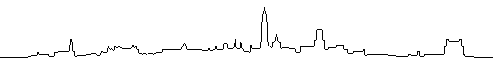| |
KB2VXA > WIN98 05.03.04 20:15l 34 Lines 1345 Bytes #999 (0) @ WW
BID : 21107_WT3V
Read: GUEST
Subj: Re: ZS6CFC > Memory saving tips
Path: ON0AR<ON0AR<EB2BJX<ED1ZAC<WU3V<N1UAN<WB1CHU<K1UGM<W1ON<W1ON-5<K1UOL<
K1UOL<WA2PNU<KC2COJ<WT3V
Sent: 040305/1618 21107@WT3V.#CNJ.NJ.USA.NOAM $:21107_WT3V
From: KB2VXA@WT3V.#CNJ.NJ.USA.NOAM
To : WIN98@WW
Hello Sten and readers,
The best "tip" anyone can give for saving RAM usage is not to use Win98
and it's family because they're terrible memory hogs to begin with. THEN
you can go about editing the registry startup section and not loading a
bunch of crap programs and associated files on the HD. If you want to use
a Windows version that's very memory efficient and cleans up after itself
try XP. Uh huh, earlier versions of Windows from V3.11 on leave all sorts
of artifacts in RAM so the more you use the computer without restarting
the less available memory you have. Unless you use the full compliment
you'll get a "system low on resources" message soon enough and if you
don't restart the computer will freeze. Then you have to do a cold boot
and loose whatever you were working on and corrupt everything as well.
Then you have to run the cleanup routines to untangle the mess.
The bottom line is do it right to begin with and save yourself a lot of
grief down the line.
73 de Warren, KB2VXA@WT3V.#CNJ.NJ.USA.NOAM
Powered by JCP&L atomic energy.
E-MAIL: kb2vxa@juno.com
**************************************
Preserve the integrity of our network,
stop Internet forwarding!
**************************************
Message timed by cesium laser: 16:27 on 2004-Mar-05 GMT
Read previous mail | Read next mail
| |